Printer Firmware Updates – Don’t Do it!
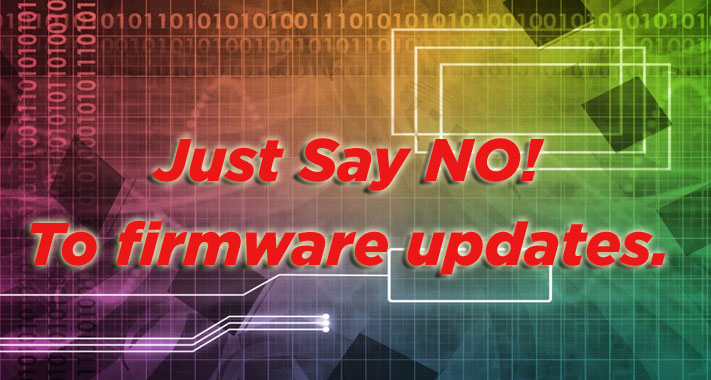
Ever since the HP LaserJet 4100 was released back in 2001, HP toner cartridges have had chips on them. These chips store useful information such as pages printed and toner coverage. These chips also tell your printer that the cartridge is empty or the cartridge is not genuine HP and to stop printing. This technique was originally deployed to prevent cartridges from being recycled or remanufactured. But it didn’t take long for the aftermarket toner cartridge industry to figure out how to replace the chip with an aftermarket chip. Since then HP has been playing an elaborate game of whack-a-mole with the aftermarket toner cartridge industry attempting to block aftermarket toner cartridges.
HP’s latest salvo in the war of toner cartridges has been via firmware updates. Aftermarket chip companies develop their chip to work with current HP firmware, then HP updates the firmware and guess what? Aftermarket cartridges developed for the older firmware won’t work.
Traditionally it was a difficult process to update firmware. You had to download a utility to push it to the printer so almost nobody updated their firmware unless there was a bug that required it. Now you your driver will prompt you to update the firmware and in a click of a button your firmware is updated. Worse still, some printer manufacturers automatically update the firmware without the user even knowing about it.
If you use aftermarket or remanufactured toner cartridges, don’t upgrade your firmware or you may find yourself locked out of buying aftermarket toner cartridges. If you only use new toner cartridges, the firmware updates won’t be a problem. That is also true for our New MICR toner cartridges as we use a new HP toner cartridge and convert it to MICR. And as the chip is original, you won’t have a problem.
It’s not just HP that has chips on their toner cartridges. You’ll find them with HP, Lexmark, Brother and more.
Follow these four steps to insure that your aftermarket toner cartridges will continue to function properly in your printer.
- Say no to ALL firmware updates for your printer.
- Make sure to switch off any automatic firmware updates..
- Inform your colleagues that they should also say NO to ALL firmware updates.
- Place a label on each printer indicating for users to say no to ALL firmware updates.
No comments yet.
