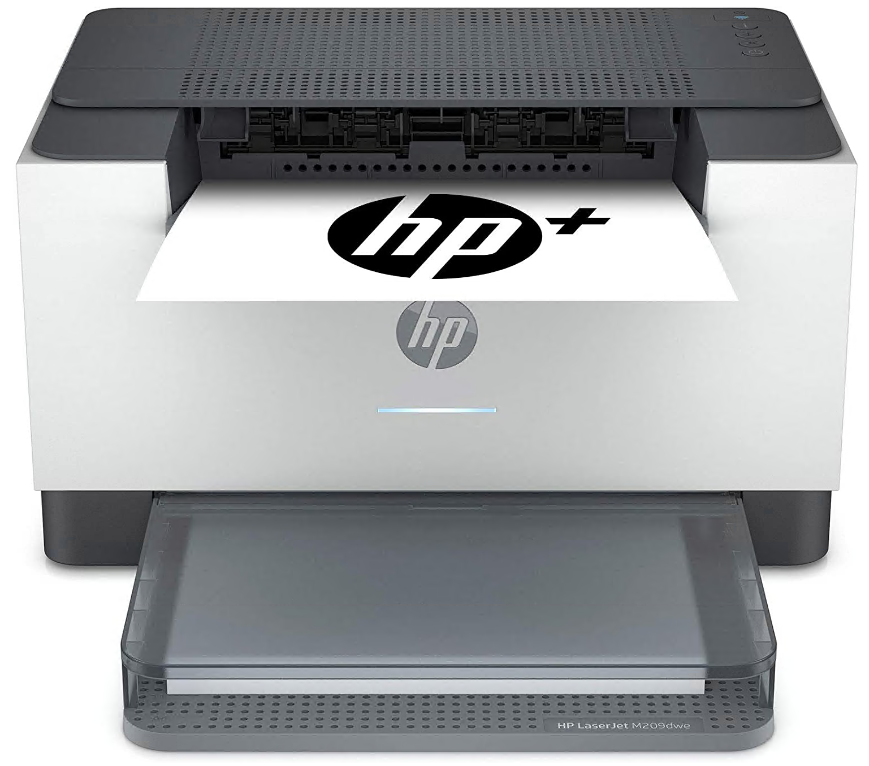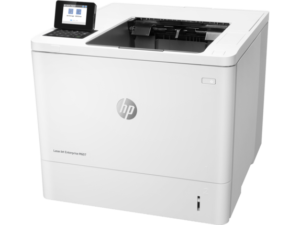HP Toner
New Product: W1340A / W1340X MICR Toner for the HP LaserJet M209dw
We’ve just released two new MICR toner cartridges for the HP LaserJet M209 series. The M209dw is a low volume duplex printer that prints at 30ppm. This makes a perfect dedicated printer for printing small batches of checks. If you printing any volume of checks, upgrade to the M404n MICR laser printer. The lower cost per page of the M404n MICR will pay for it’s self over time with a 50% lower cost per page.
We offer two MICR toner cartridges for the HP LaserJet M209 series – W1340A and W1340X. The W1340A prints 1,100 pages. The W1340X prints 2,400 pages. We recommend the W1340X MICR Toner Cartridge as the cost per page drops from 11.36 cents to 6.87 cents. Again this printer is good for printing a low volume of checks.
W1340A MICR Toner Cartridge – 1,100 pages
W1340X MICR Toner Cartridge – 2,400 pages
Note: HP offers two variants of the LaserJet M209 – M209dw and M209dwe. The dwe variant requires that you register an account with HP and sign up for HP+. With HP+, HP is attempting to bypass the middleman and sell toner directly to the end user. If you sign up HP will spam you to buy their toner via HP+ through email and on your local computer through the driver. Yes you save $40 when you buy the printer, but we still recommend buying the dw and avoid the hassle of joining HP+ and suffering through a fair bit of spam from HP. HP does add an additional year of the HP warranty and gives you six months of free toner (up to 1,500 pages per month) when you sign up for HP+. So there is a plus side to HP+.
Here’s a complete compatibility list for the W1340A and W1340X MICR toner cartridges.
- HP LaserJet M209dw
- HP LaserJet M209dwe
- HP LaserJet M211d
- HP LaserJet M211dw
- HP LaserJet M233dw
- HP LaserJet M233sdn
- HP LaserJet M236dw
- HP LaserJet M236sdn
- HP LaserJet M236sdw
- HP LaserJet M234sdwe
- HP LaserJet M234sdw
- HP LaserJet M236d
- HP LaserJet M233sdw
- HP LaserJet M234dwe
- HP LaserJet M234dw
- HP LaserJet M234dwe
- HP LaserJet M234sdne
- HP LaserJet M234sdn
Printer Firmware Updates – Don’t Do it!
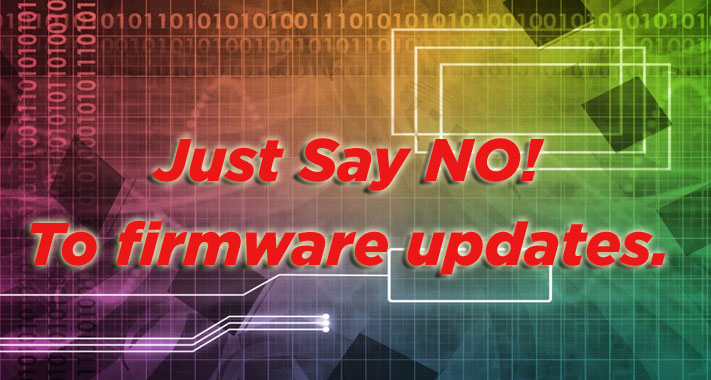
Ever since the HP LaserJet 4100 was released back in 2001, HP toner cartridges have had chips on them. These chips store useful information such as pages printed and toner coverage. These chips also tell your printer that the cartridge is empty or the cartridge is not genuine HP and to stop printing. This technique was originally deployed to prevent cartridges from being recycled or remanufactured. But it didn’t take long for the aftermarket toner cartridge industry to figure out how to replace the chip with an aftermarket chip. Since then HP has been playing an elaborate game of whack-a-mole with the aftermarket toner cartridge industry attempting to block aftermarket toner cartridges.
HP’s latest salvo in the war of toner cartridges has been via firmware updates. Aftermarket chip companies develop their chip to work with current HP firmware, then HP updates the firmware and guess what? Aftermarket cartridges developed for the older firmware won’t work.
Traditionally it was a difficult process to update firmware. You had to download a utility to push it to the printer so almost nobody updated their firmware unless there was a bug that required it. Now you your driver will prompt you to update the firmware and in a click of a button your firmware is updated. Worse still, some printer manufacturers automatically update the firmware without the user even knowing about it.
If you use aftermarket or remanufactured toner cartridges, don’t upgrade your firmware or you may find yourself locked out of buying aftermarket toner cartridges. If you only use new toner cartridges, the firmware updates won’t be a problem. That is also true for our New MICR toner cartridges as we use a new HP toner cartridge and convert it to MICR. And as the chip is original, you won’t have a problem.
It’s not just HP that has chips on their toner cartridges. You’ll find them with HP, Lexmark, Brother and more.
Follow these four steps to insure that your aftermarket toner cartridges will continue to function properly in your printer.
- Say no to ALL firmware updates for your printer.
- Make sure to switch off any automatic firmware updates..
- Inform your colleagues that they should also say NO to ALL firmware updates.
- Place a label on each printer indicating for users to say no to ALL firmware updates.
HP LaserJet M607, M608, M609 First Look Video
HP has released the new LaserJet M607, M608 and M609 series. Andres has made up an introductory video to show you some of the new features. This is a great line of printers!
Get free printers from HP – Join HP PurchasEdge
There’s a program from HP that few people use, but many could benefit from, it’s called PurchasEdge. HP PurchasEdge is designed for businesses that buy more than $2,000 of HP consumables (inkjet and toner cartridges) in a year. With PurchasEdge, you get 1 point for every $4 USD of HP inkjet and toner cartridges you buy. Once you accumulate some points you can purchase HP laser printers, inkjet printers, ScanJet scanners with your points. I’ve worked it out and it represents a 2-3% additional savings normally. However last year HP had a sale and you could buy any printer for only 1/5 of the points it normally took. For example during the HP sale last summer, the HP LaserJet Pro M402n normally cost 3,250 points was on sale for only 650 points. The smart move is to join PurchasEdge, accumulate points and look for a points sale like HP had last year.
The best thing about the PurchasEdge program is that we do all the work. Once you sign up for PurchasEdge, all you need to do is give us your 6 digit PurchasEdge number and we’ll submit the invoices to HP. It’s very easy.
Note you can only accumulate PurchaseEdge points for Genuine HP toner cartridges, Advantage Brand and New HP MICR Toner Cartridges are not eligible.
To get started, enroll in PurchasEdge today: http://www.purchasedge.com/join/549688
Here’s a video on PurchasEdge signup, it’s easy…
Once you are registered, you’ll need to email us your 6 digit HP PurchasEdge Account number. HP usually emails your account number the day after you register. We need your account number to submit your invoices. That’s it, we’ll handle the rest.
New Product – HP CF237A / CF237X New MICR Toner Cartridge
We’ve just released MICR Toner cartridges for the HP LaserJet M607, M608 and M609 series laser printers. There are three different yields for the CF237 series of cartridges, CF237A (11K), CF237X (25k) and CF237Y (41K). At this point we are making New MICR toner cartridges for the CF237A and CF237X models.
HP CF237A MICR Toner Cartridge 11,000 page yield – $277, 2.52 cents per page
HP CF237X MICR Toner Cartridge 25,000 page yield – $459, 1.84 cents per page
For the moment, we are not manufacturing a CF237Y MICR toner cartridge. If this is something you are interested in, please let us know.
This new series of printers replaces the HP LaserJet M604, M605 and M606 series of printers. The printers are slightly faster than their predecessor at 55ppm, 65ppm and 75ppm respectively. Our prediction is these will be a reliable workgroup printer. In the months to come, we will have HP MICR Laser Printers for all of the new models: M607, M607 and M609.
As with their predecessor, we highly recommend the M608 and M609 series over the M607 series as the M607 can only accept the standard yield CF237A MICR toner cartridge. The cost savings of using the CF237X high yeild MICR toner cartridge with it’s lower cost per page will easily pay for itself over the life of the printer. Plus you get a faster printer out of the deal.
|
New HP LaserJet P607, P608, P609 Series Includes Radical Design Change
We just received the new HP LaserJet M608N printer. This is a radical internal redesign from the previous few generations of Enterprise Level HP LaserJet printers. The M608 and it’s sisters the M607 and M609 will be replacing the M604, M605, M606 models as the go-to networked work-group monochrome printer in the HP lineup. This new line of printers now has three toner cartridges to choose from: CF237A (11,000 pgs), CF237X (25,000 pgs) and the CF237Y (41,000 pgs). As with previous generations, the lowest printer in the line, the M607 will not accept the two higher yield toner cartridges. The ability to accept the larger toner cartridges makes the operating costs much lower for the M608 and M609 series.
We are working on MICR Toner cartridges for the new series of toner cartridges. We don’t have an ETA of when the CF237A and CF237X MICR toner cartridges will be available. Stay tuned for more information…
Here are some pictures of the new P608n.
New Printers from HP – HP LaserJet M203, M227 Series
 HP has just released a new series of HP LaserJet printers, the M203 and M227 MFP. This printer appears to be a replacement for the P1102w line of printers. Like their last release, the M102 series, these new printers use dual cartridge technology. This means you instead of one consumable to keep track of, you have two: a toner cartridge and an imaging drum cartridge. The printers are inexpensive and at the disposable end of the HP LaserJet range.
HP has just released a new series of HP LaserJet printers, the M203 and M227 MFP. This printer appears to be a replacement for the P1102w line of printers. Like their last release, the M102 series, these new printers use dual cartridge technology. This means you instead of one consumable to keep track of, you have two: a toner cartridge and an imaging drum cartridge. The printers are inexpensive and at the disposable end of the HP LaserJet range.
Theoretically a two cartridge system make sense, as there doesn’t seem to be a need to replace your imaging drum every time you change your toner cartridge, assuming your drum isn’t worn out.
There are several problems with this system.
- It is more expensive.
Let’s compare two comparable HP printers with new HP toner/drum cartridges.
The P1102w uses the CE285A toner cartridge, with a page yield of 1,600. We sell the genuine HP CF285A for $68.99, or 4.3 cents per page.
Now take let’s look at the new HP M203dn. It uses the CF230A Toner, 1,600 page yield, our price $64.34, plus the CF232A imaging drum, 23,000 page yield, our price $91.19. Cost per page on the imaging drum is 0.39 cents per page. Cost per page on the CF230A toner cartridge is 4.02 cents. So your total cost per page is 4.41 cents per page vs. 4.3 cents per page. While it doesn’t cost much more, still you are paying more for an inferior system. You can get the price down by buying the CF230X high yield toner cartridge, but I didn’t have an equivalent cartridge to compare it to for this example. - It’s more complex and difficult to troubleshoot.
Say your printer develops a line down the lefthand side of the page. Normally we say change out the toner cartridge and 99% of the time the problem is solved. Simplicity is the beauty of the one cartridge system. With a two cartridge system, you first have to try the toner cartridge, and if that doesn’t work you have to try the imaging drum. This means more hassle and more cost. - It will be difficult to remanufacture / recycle these cartridges.
One aspect of these new two cartridge systems is that there is virtually no waste toner reservoir. While this fact doesn’t concern the average printer user, is does concern us as a toner cartridge manufacturer. It means that the transfer efficiency must be at virtually 100%. Right now we cannot achieve such high transfer rates with the toner and drums that are available to us. The bottom line is we won’t have a remanufactured product for this system for some time. So if you typically use remanufactured cartridges, you will be spending more money buying Genuine OEM. - No MICR availability…for now.
At least for now, we cannot produce a CF230A MICR Toner cartridge. We are actively working with our toner manufacturers to get a toner cartridge that won’t damage the drum cartridge by overfilling the waste reservoir. We can get a cartridge to work, but with the lower transfer efficiencies, the drum cartridge will fill up with wasted toner long before it’s time. So until we can achieve near perfect efficiency you will not be able to print checks with this printer.
We still recommend HP printers, but we advise you avoid any of the two cartridge system printers. It appears HP is only going to this two cartridge system on their lower end printers. Another brand we recommend is Canon. Traditionally HP printers were actually manufactured by Canon. In addition to making great printers, Canon also provides a much thinner driver with less bloatware than HP. When you install Canon drivers, you’ll notice how quickly the drivers install and how they don’t load you up with software that you don’t need.
 We are stocking both the standard HP CF230A and high capacity CF230X toner cartridges, as well as the CF232A Imaging Drum Cartridge.
We are stocking both the standard HP CF230A and high capacity CF230X toner cartridges, as well as the CF232A Imaging Drum Cartridge.
You can get them here: http://www.advlaser.com/Toner-for-HP-LaserJet-M203dn-M227-MFP-Series-s/678.htm
LaserJet Printers: HP LaserJet Pro M203dn, LaserJet Pro M203dw
LaserJet MFP’s: HP LaserJet Pro MFP M227d, LaserJet Pro MFP M227fdn, LaserJet Pro MFP M227fdw, LaserJet Pro MFP M227sdn
NEW Product: HP CF279A MICR Toner for HP M12w, M26nw
 We’ve just released the CF279A MICR Toner Cartridge for the HP LaserJet M12w and M26nw MFP. The CF279A MICR toner cartridge only prints 1,000 pages. This may be a good printer if you only print 50-100 checks a month or less. Otherwise you are better off buying the HP LaserJet P1102w or similar. You’ll get a better faster printer that costs less to operate than the M12w.
We’ve just released the CF279A MICR Toner Cartridge for the HP LaserJet M12w and M26nw MFP. The CF279A MICR toner cartridge only prints 1,000 pages. This may be a good printer if you only print 50-100 checks a month or less. Otherwise you are better off buying the HP LaserJet P1102w or similar. You’ll get a better faster printer that costs less to operate than the M12w.
This printer is unusual as HP is only selling these through big box stores such as Staples, Best Buy, Office Depot, etc. While HP dealers are not allowed to sell this model, there are equivalent models in HP’s standard line up. We are offering both a standard remanufactured toner cartridge and a magnetic (MICR) toner cartridge for check printing for the M12w.
CF279A MICR Toner Cartridge $69 – http://www.advlaser.com/MICR-Toner-HP-M12w-M26nw-MFP-CF279A-p/rccf279arm.htm
CF279A Toner Cartridge $40 – http://www.advlaser.com/HP-M12w-M26nw-Toner-Cartridge-CF279A-p/rccf279ar.htm